AAMC’s® ERAS® system generally makes small changes to their systems to improve performance and generally make life easier for medical residency applicants. This year, they’ve made quite a few big changes to their timeline, but there was an unexpected change as well.
This year, ERAS announced they would be allowing several additional formatting options on the Personal Statement page such as:
- Bold
- Italic
- Underline
- Strikethrough
- Bullets
- Numbering
- Align Left
- Center
- Align Right
- Increase Indent
- Decrease Indent
- Insert hyperlink
A Note from ERAS: “Personal Statements created outside of MyERAS should be done in a plain text word processing application such as Notepad (for Windows users) or SimpleText (for Mac Users). Personal Statements created in word processing applications not using plain text may contain hidden and potentially invalid formatting.”
But, what does this mean?
While it’s kind of ERAS to allow for more freedom in formatting for the Personal Statement– just because it’s available, doesn’t necessarily mean you should use these options.
The medical residency Personal Statement is a professional and formal document, and should be treated as such. You wouldn’t normally use bolding, italics, underline, or strikethrough in a formal document as these are looked at as unprofessional.
You should NEVER EVER use:
- Bullets – All content should be in paragraph form, bulleted lists are lazy!
- Numbering – For the same reasons as bulleting.
- Centering – Not considered proper formatting for a professional document.
- Align Right – For the same reasons as Centering.
You may consider using:
- Align left
- Increase/Decrease indentation
- Insert hyperlink
Use these tools with caution. Aligning left should be ok, because this is common formatting for any written paper. However, indenting can eat up valuable space in your document. If you choose to indent, consider not putting spaces between your paragraphs (this is not advised as it makes the document harder to read).
If you have a professional website, possibly consider hyperlinking to that website to help Program Review Committees get to know you better beyond the Personal Statement. But, this will only work if the Program Director is reading the Personal Statement on a computer as opposed to a print out.
These new changes to the Personal Statement formatting options are exciting, but remember to use common sense when deciding to use any of them. If you are in doubt, it’s better to go without.


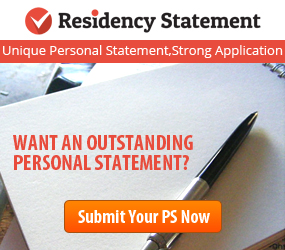



Leave a Comment